How Do I Create a Personalized Product in the Quadra AppUpdated a day ago
In this tutorial, we will be covering how to create a personalized product in the Quadra Marketplace App.
If you haven't already read our How to Create a Product in the Quadra App tutorial, please take a few minutes and look it over, as a large portion of setting up a personalized product follows the same steps.
When creating a new product you may have noticed a section listed Personalization. If you would like to upload a personalized design for each order of this product, check the box in this section labeled This product requires personalized design files.
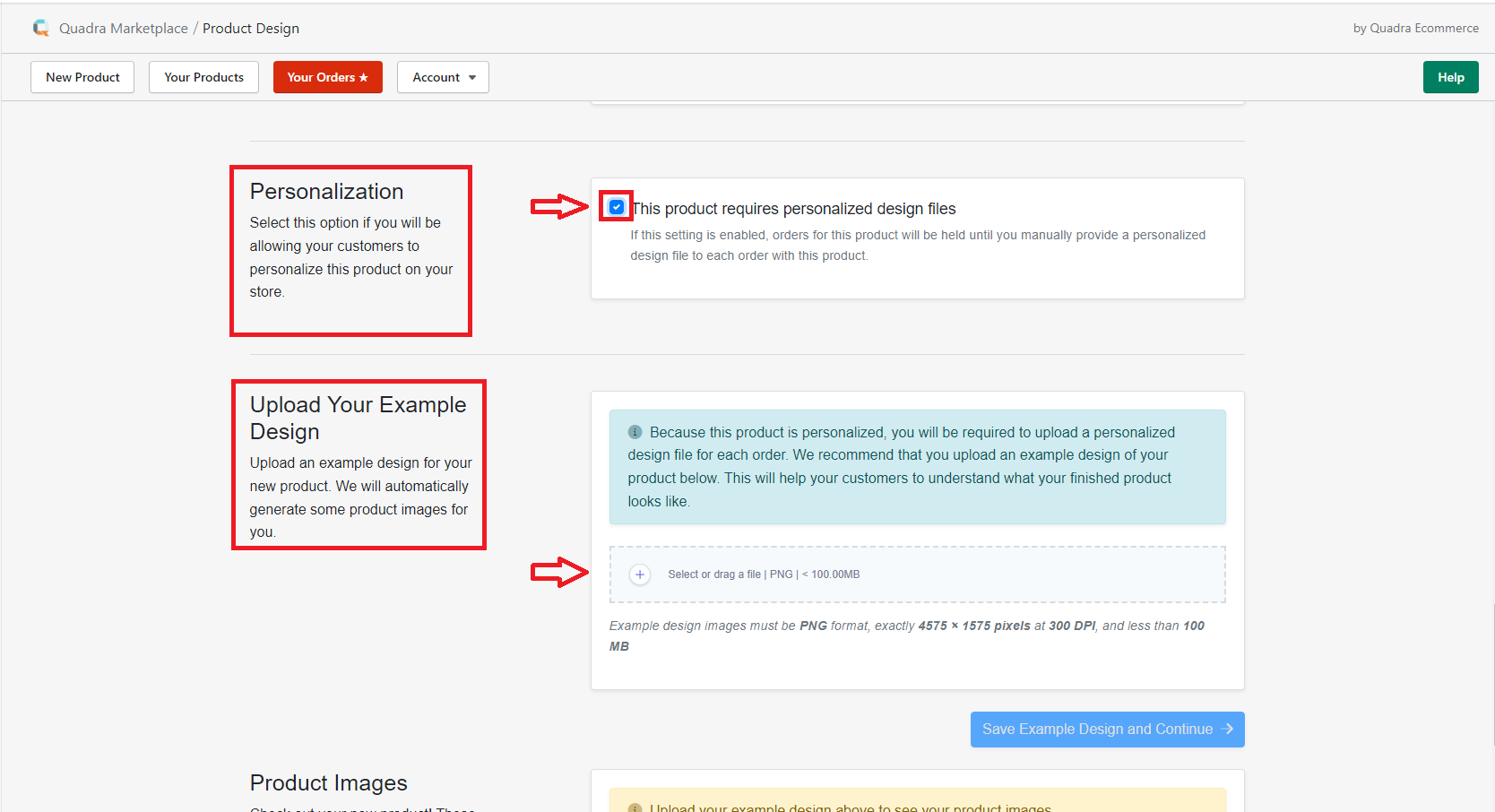 A-1
A-1
After checking this box you'll upload your design file the same as normal in the Upload Your Example Design Section. The only difference is that you'll want to upload an example design that shows your customers the design with the personalizations that you offer. This will allow for the Quadra App to create product mockup images with the personalizations that you offer. For example, this is an example design for a personalized sign:
 Design File Example
Design File Example
If you upload your design without an example of the personalizations that you offer, your customer will have no way of knowing what the actual finished product will look like.
 Example Mockup
Example Mockup
After ensuring that your design is uploaded properly, continue to the next page. On this page, in the Product Details section, you can edit the default product description. For a personalized order, we encourage you to write something at the end of the description about the personalization options that you offer for the product so that your customers know how to order the product and add their personalizations correctly. However, you can keep the product description the same if you want to.
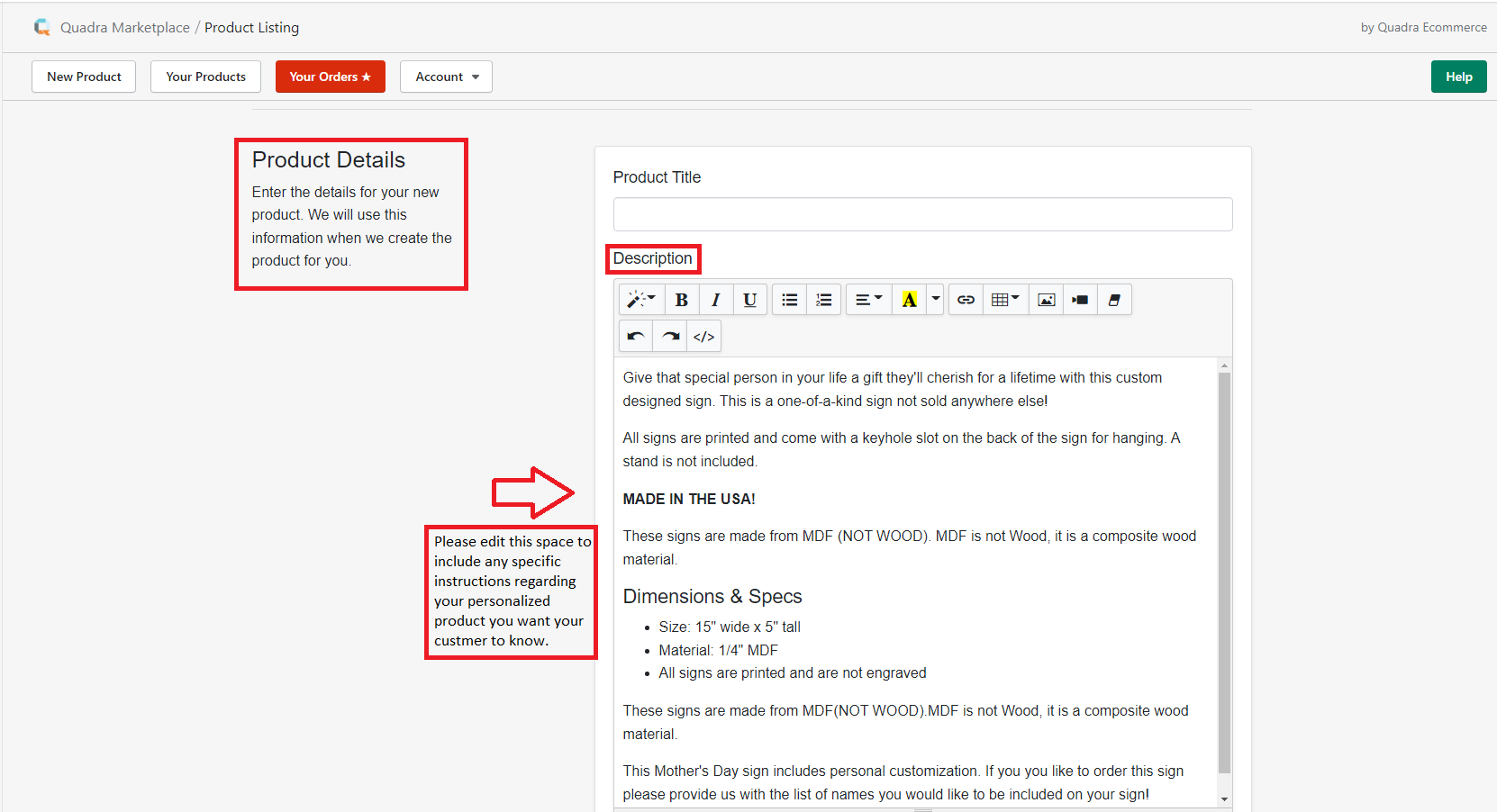 A-2
A-2
Once you have edited the product description, continue through the rest of the page and complete the other sections. Review your product listing and then click the Create Your New Product button and the product will be added to your Shopify store.
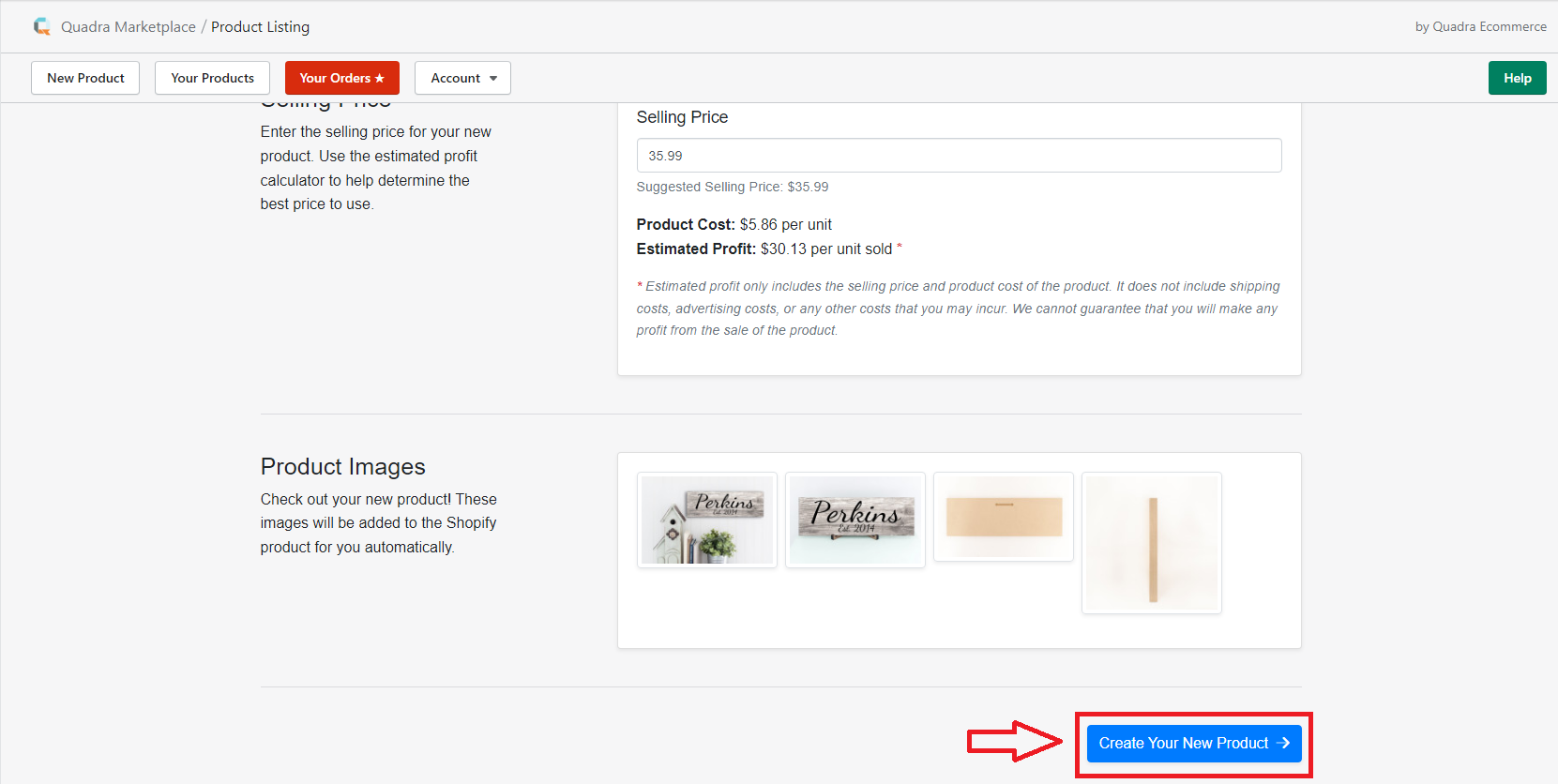 A-3
A-3
Haven’t created your Shopify store yet? Click Here to get your store set up now!
Not yet a Quadra Pro subscriber? We have a FREE masterclass that will teach you Print On Demand basics and a special offer included at the end. Click Here to sign up today!
Interested in a database of POD ready designs? We recommend using Creative Fabrica for thousands of designs, images, and fonts. All come with a sales license. Click Here to check them out!

