How Do I Send My Customer Fulfillment/Shipping Information?Updated 4 hours ago
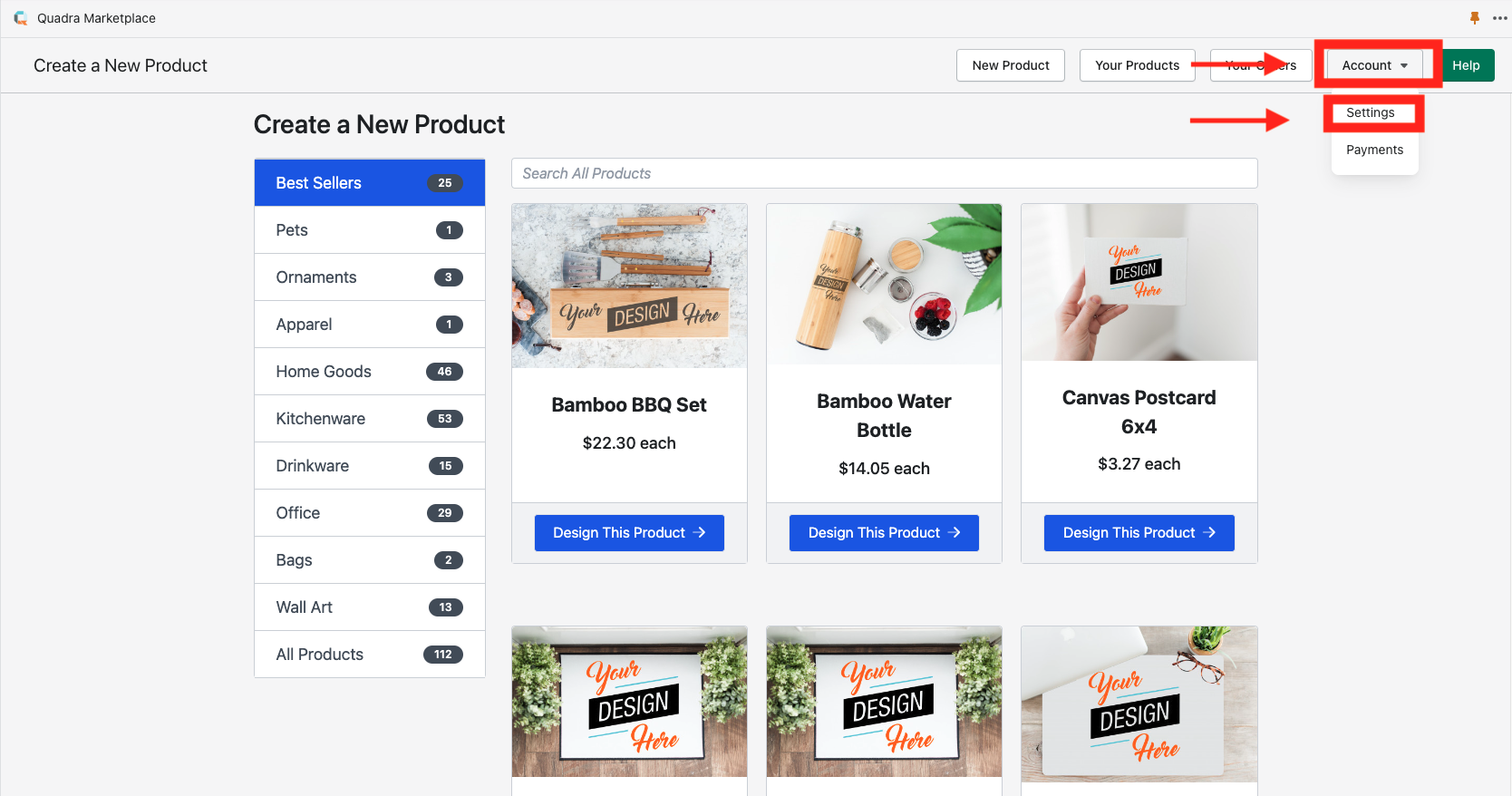
To enable Shopify to send fulfillment/shipping information to your customers go to the Quadra app and select Settings located in the Account drop down menu.
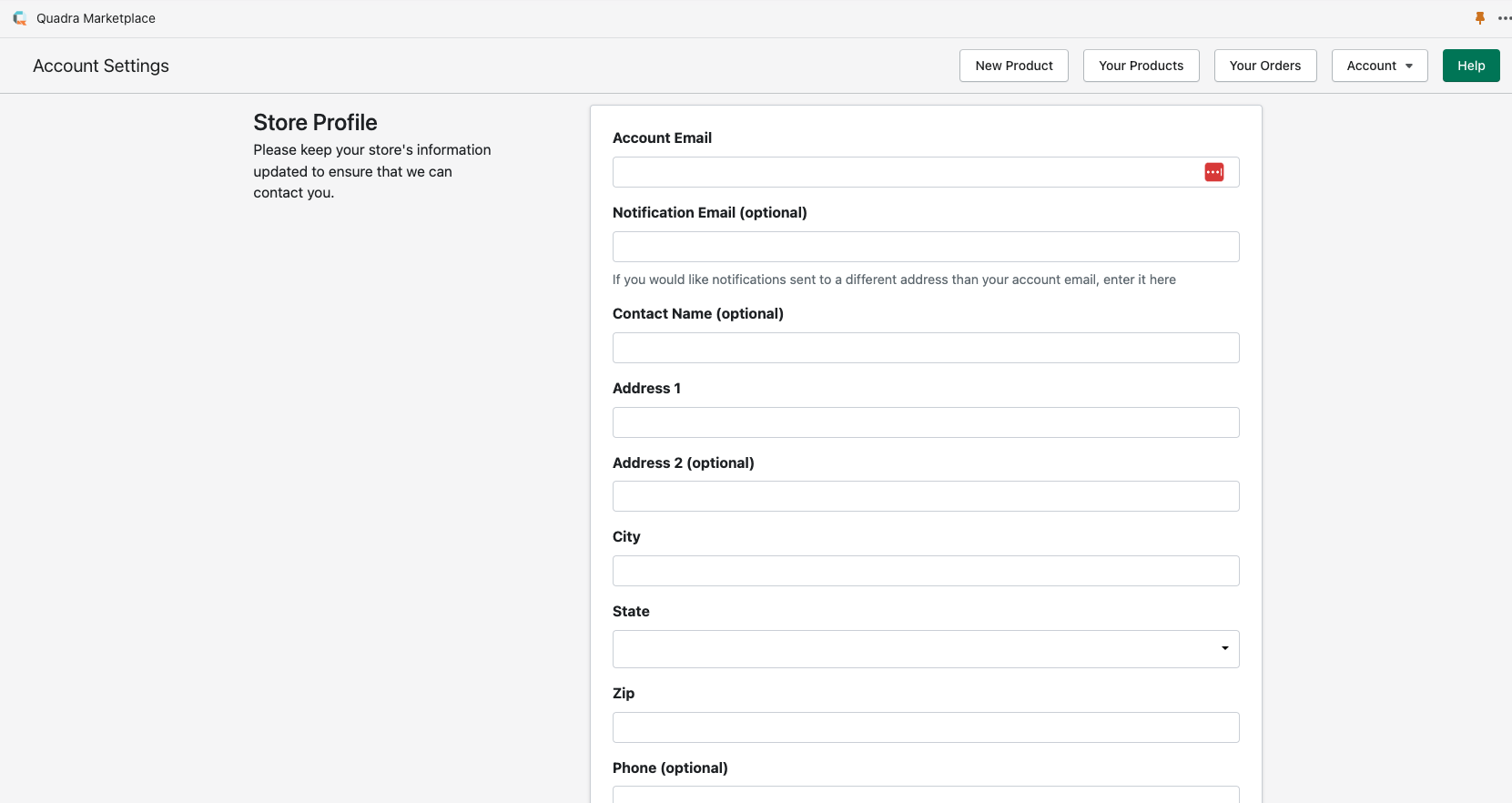
Scroll down until you see the Order Processing section.
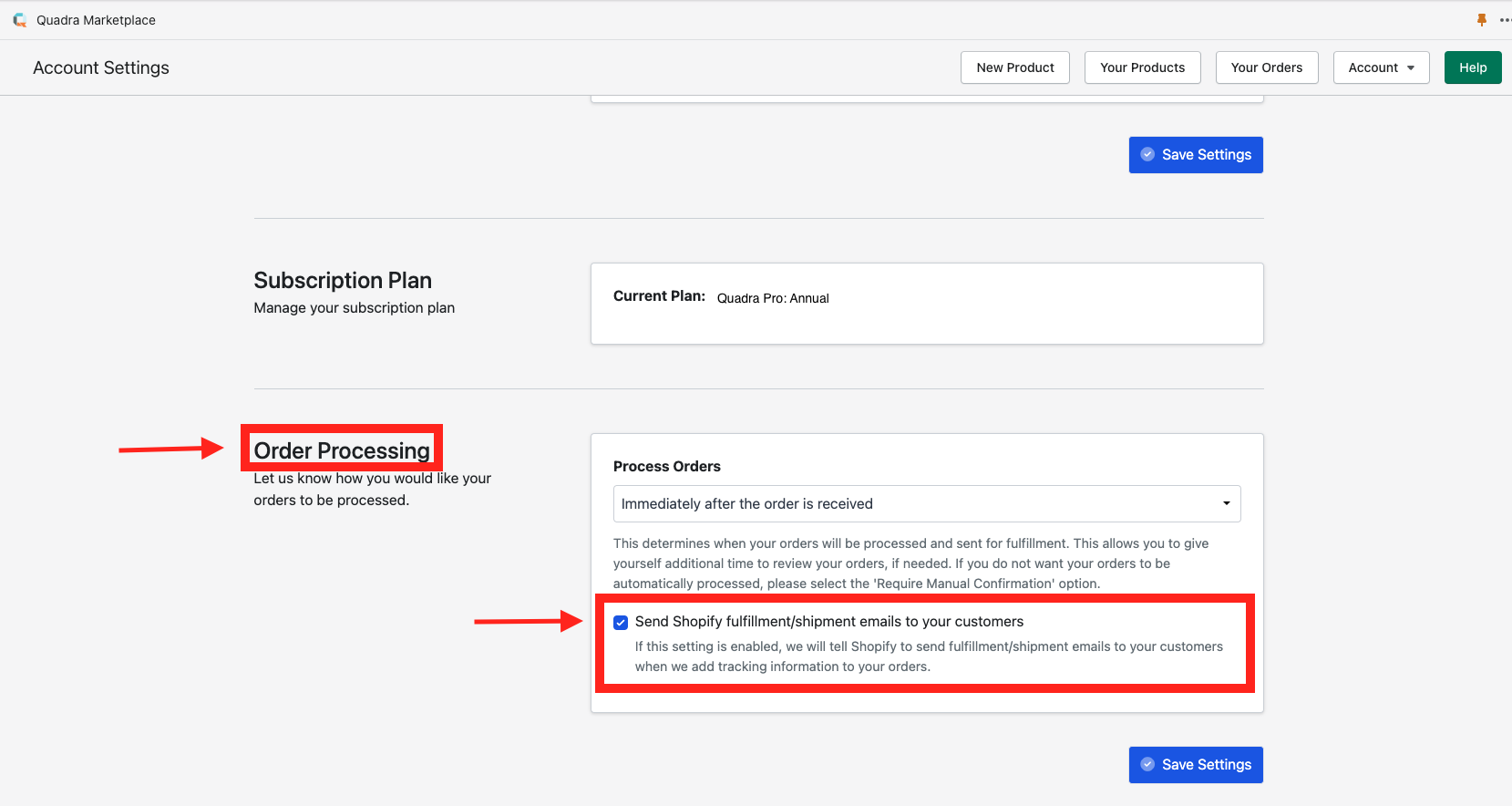
If you would like Shopify to send fulfillment/shipment emails to your customers check the box next to Send Shopify fulfillment/shipment emails to your customers.
If you do not want Shopify to send your customers fulfillment/shipment emails, make sure the box is not checked.
Note: Quadra is not responsible for sending any emails directly to your customer. Any email that your customer receives will be sent from Shopify and not Quadra. The above option gives the fulfillment/shipping information to Shopify and it is Shopify that sends emails to your customers.
Haven’t created your Shopify store yet? Click Here to get your store set up now!
Not yet a Quadra Pro subscriber? We have a FREE masterclass that will teach you Print On Demand basics and a special offer included at the end. Click Here to sign up today!
Interested in a database of POD ready designs? We recommend using Creative Fabrica for thousands of designs, images, and fonts. All come with a sales license. Click Here to check them out!

