How Do I Add Payment Info To My Account?Updated 2 years ago
You can add or update payment settings in the Quadra app by clicking on Account at the top left of the screen.

Select Payment out of the drop-down menu.
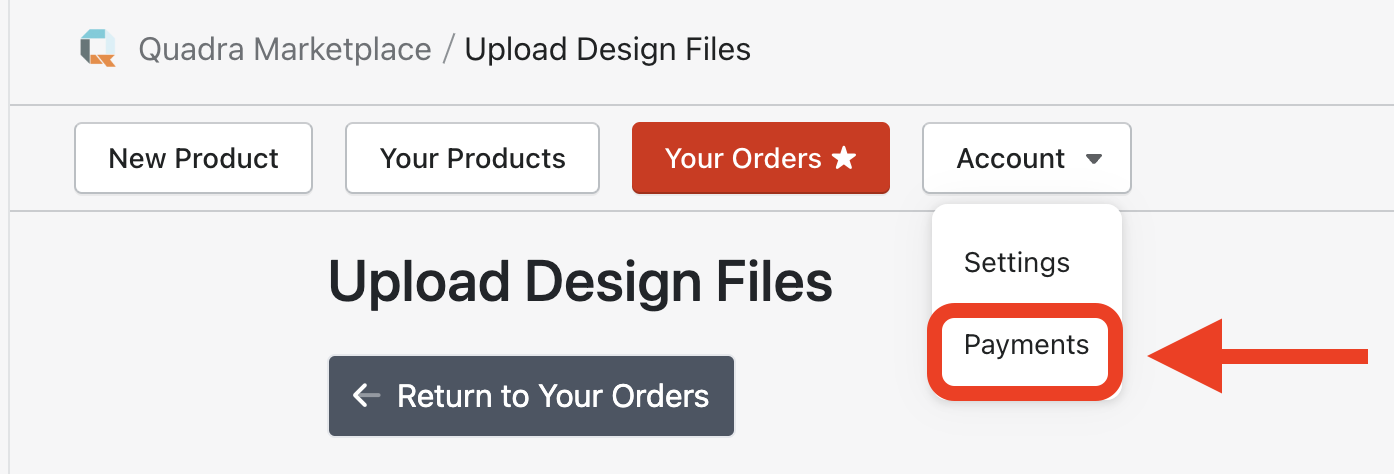
This will take you to the Payments page where you can enter or update your payment information.
Haven’t created your Shopify store yet? Click Here to get your store set up now!
Not yet a Quadra Pro subscriber? We have a FREE masterclass that will teach you Print On Demand basics and a special offer included at the end. Click Here to sign up today!
Interested in a database of POD ready designs? We recommend using Creative Fabrica for thousands of designs, images, and fonts. All come with a sales license. Click Here to check them out!

