UV Printing and How it WorksUpdated 16 days ago
Image Credit: beautifuldisplays.com
Printing Categories used for Quadra Products
All the Products in the Quadra App's catalog have different styles of printing. If you would like to see what type of printing will be used on the product you would like to launch, first select the product from the product catalog. Selecting the product will bring you to the product details page. Located under the product name is the print type. Image A-1 shows an example.
All the printing is done automatically for you and there is no way to change print styles on each product, but if you would like to know more about the way your products will be printed we invite you to read our articles regarding the different printing processes. This article will cover UV Printing.
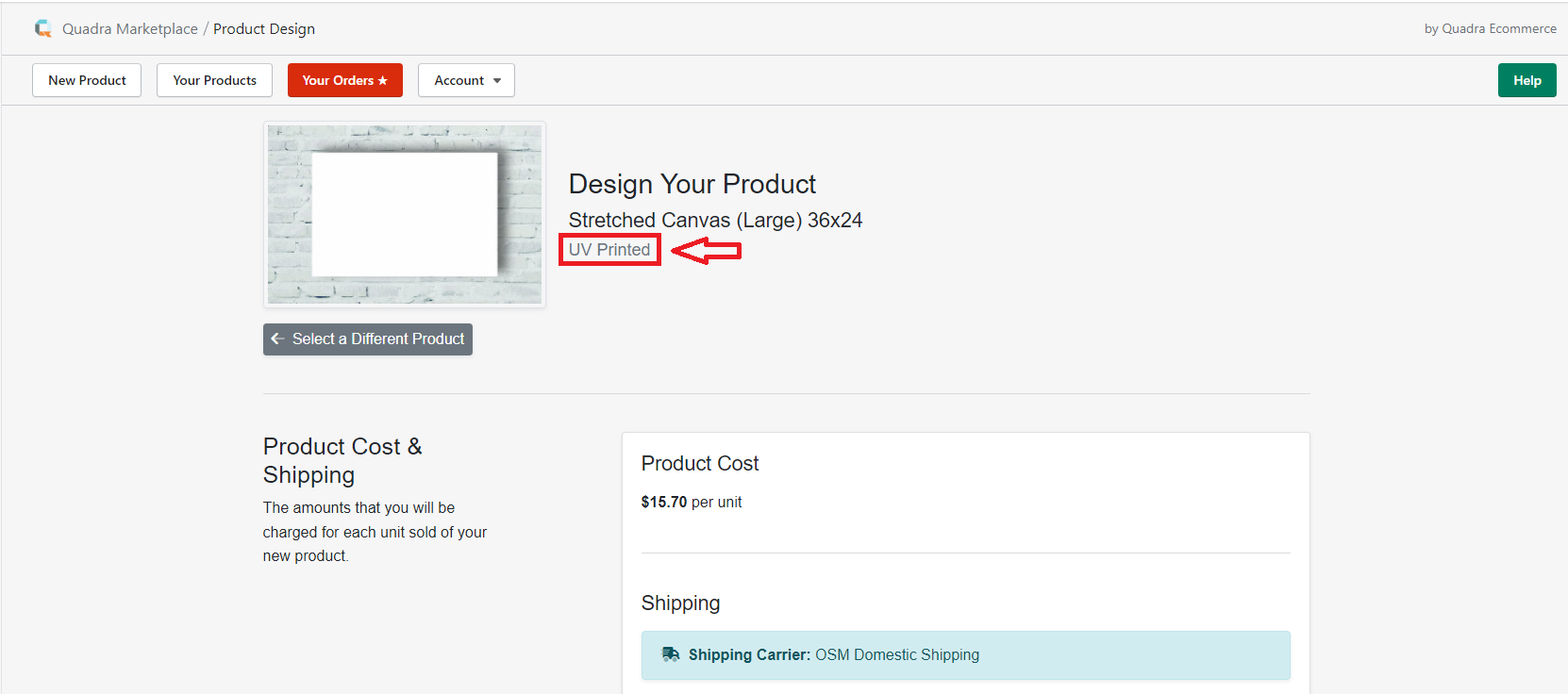 A-1
A-1
What is UV Printing?
UV printing is a process of printing that was developed in the mid 1990s. It uses special UV ink that, when exposed to Ultraviolet light, "dries" instantly. The process is called curing and is what UV printing is known for. After printing a document from an Inkjet printer you may have noticed that the paper is warm to the touch. This is because heat was applied to the paper to assist in a rapid drying process. Because of UV printings' unique way of curing the ink, there is never any need to wait or apply heat before touching the item. While curing does make it so you can touch the ink immediately after printing it, it does not mean that the ink has been fully cured. Most manufacturers do recommend that you wait around 24 hours for the curing to fully finish for best results.
Image Credit: ids-digital.com
How does UV printing work?
The UV printer is designed so it has a flat bed, meaning there is an open space where you can place the item you want to print on. The printer has a mechanical "arm" that is designed to move back and forth across the flat bed. As the arm moves it prints on the item one section at a time until it is finished. While it prints it is also shining a Ultraviolet light onto the ink so that the ink can cure.
Before any text or image can be printed on the item, the machine must be loaded with the proper dimensions and specs of the item so that it can print in the right area of the flat bed. Depending on the machine this can either be done automatically or manually.
What items can be printed on using UV printing?
As with traditional printing services, paper can, and often is, printed on using UV printing. However, one unique feature that UV printing provides that traditional printing does not, is the ability to print on nearly anything. The flat bed design on the UV printer makes it so that one of the only limitations to printing is the size of the item. If the item can fit onto the flat bed, it very likely can be printed on. This includes but is not limited to:
- Fabric (such as t-shirts)
- Phone cases
- Laptop cases
- Wood boards/signs
- Canvases
- Water bottles
- Sunglasses
- Notebooks
- etc.
Image Credit: directcolorsystms.com
What else can UV printing do?
Another unique capability of UV printing is the printing of textures. Because of the instant curing and special design of the ink, multiple layers of ink can be printed one on top of the other. This is similar to how a 3D printer works. The ink can be layered up to a few millimeters thick. While texture is an option it is not necessary and often isn't used when printing.
Eco friendly printing option
Among all the benefits of UV printing is the eco friendly way in which it prints. Normal printer inks are manufactured using solvents that are released into the air during the printing process. The solvents are put into the ink to assist in the rapid drying process. UV printers use curing to dry the ink so there is no need to use the chemicals at all.
If you would like to see for yourself how UV printing works, check out these videos:
Video Credit: Expand a Sign
Video Credit: The Positive Earth Channel
Haven’t created your Shopify store yet? Click Here to get your store set up now!
Not yet a Quadra Pro subscriber? We have a FREE masterclass that will teach you Print On Demand basics and a special offer included at the end. Click Here to sign up today!
Interested in a database of POD ready designs? We recommend using Creative Fabrica for thousands of designs, images, and fonts. All come with a sales license. Click Here to check them out!

