How Do I Set Up Personalized Products on My Shopify StoreUpdated a year ago
If you will be selling personalized products on your Shopify store, you will need to install an app from the Shopify App Store that will allow your customers to add their personalizations to your products. We have used a great Shopify App named Infinite Options by ShopPad. Infinite Options allows you to add customizations to your Shopify store product pages.
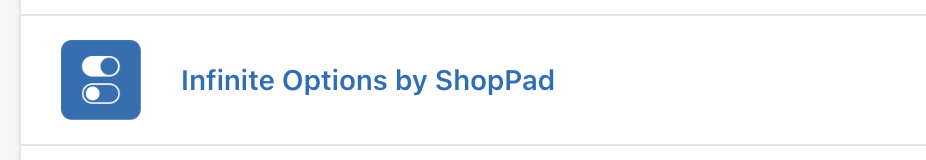
If you would like to use Infinite Options, you are responsible for using their tutorials to learn how to implement their app to your store.
When you create a personalized product in the Quadra App you will also need to do a few things to your product listing to allow your customers to add their personalizations to your products. This is something that the Quadra App will not currently do for you, but we are happy to share a few tips on how to do it yourself!
First, you will need to understand what these fields can look like on your store for your customers.
In the example image below, the customer first selects how many names they would like on the product, and then they enter each name in a separate field. This can be completely customized to whatever personalization options you want to offer on each of your products.
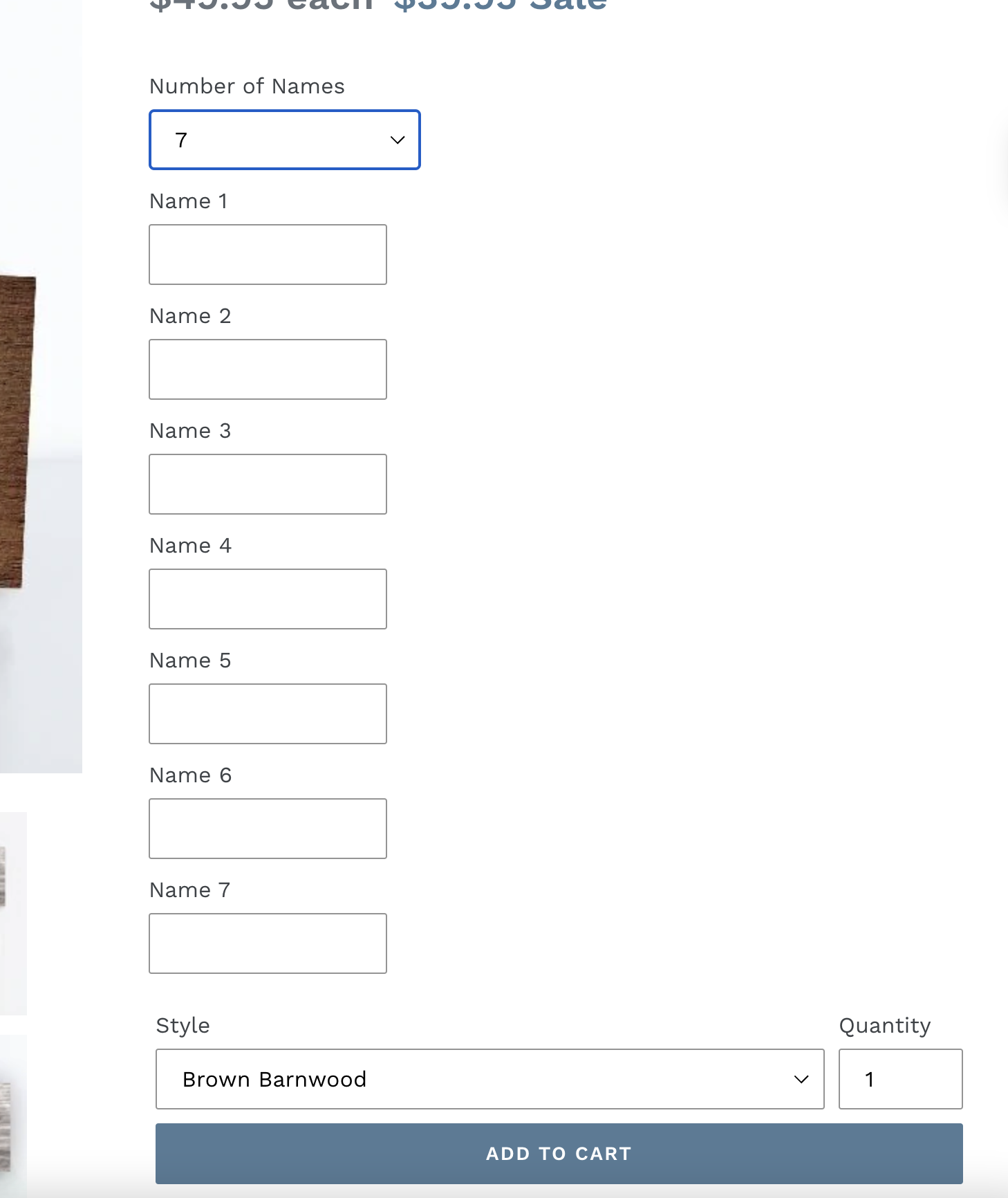
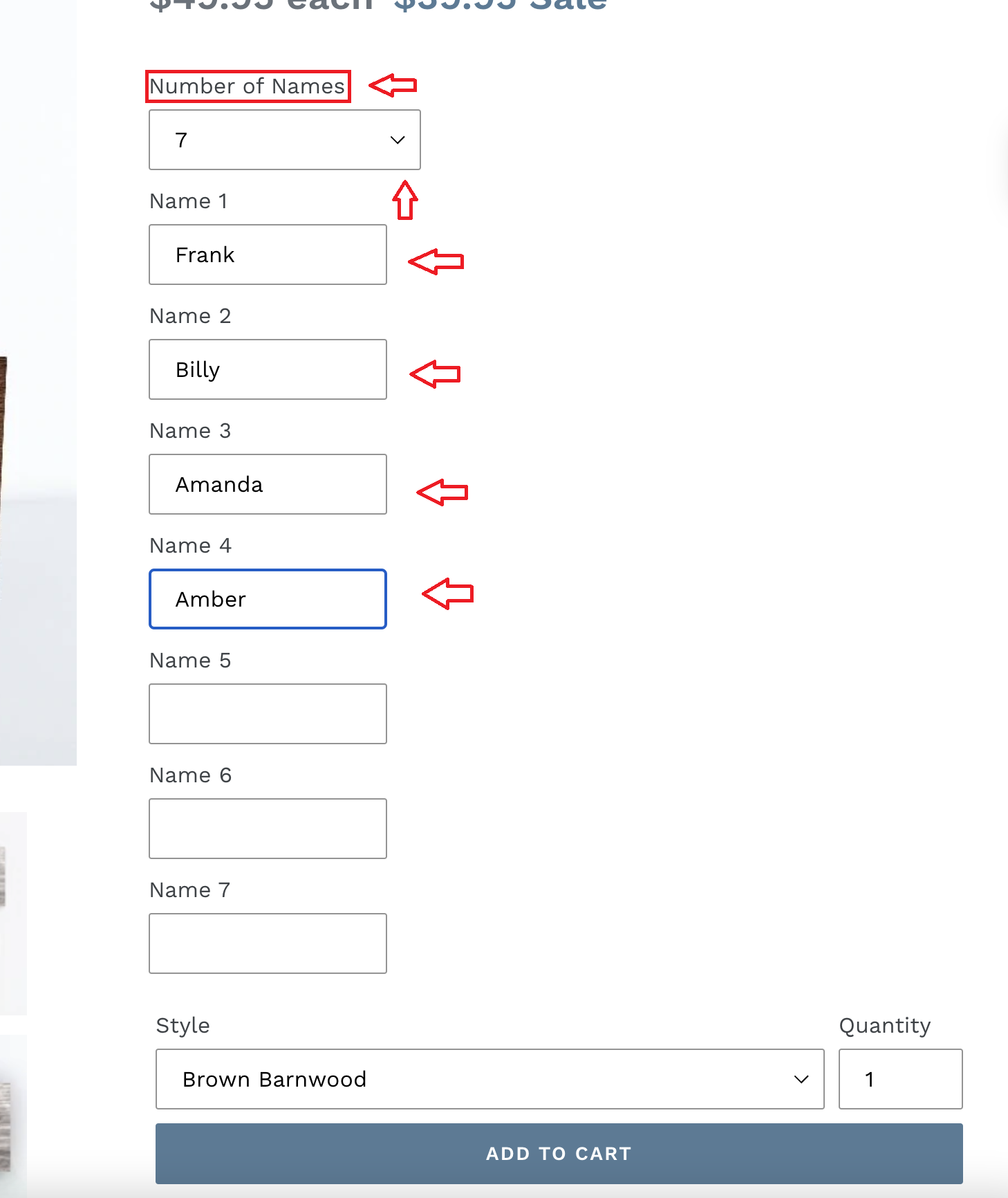
You could even go as simple as just giving your customer a single text box with instructions for how to add the personalization information that you require. This is a very simple option, and it is the only option that Etsy will allow you to provide to your customers during checkout. See the image below for an example of this option on Etsy. The main goal with this option is to get the personalization information that you need from your customer to create the design for their order.
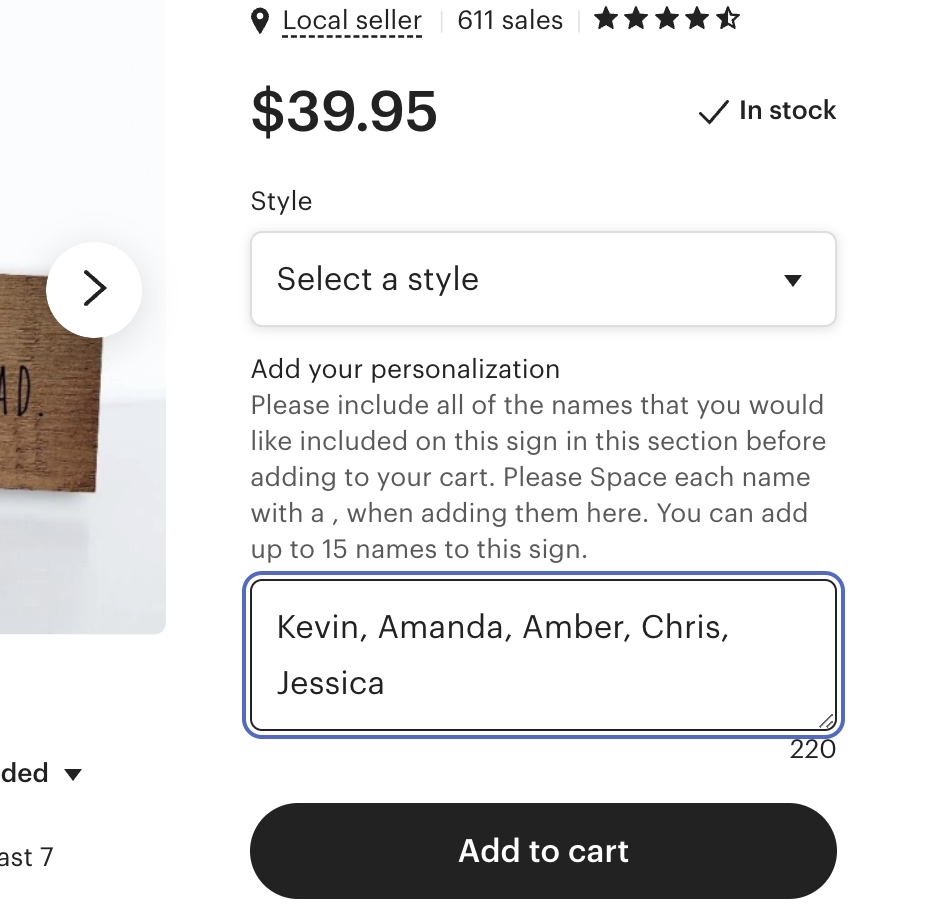
After your customer has entered the personalization information and submitted their order, you will be able to see the personalization information on the order's details.
To add this interaction capability to our Shopify store we used a Shopify App called Infinite Options by ShopPad. Infinite Options allows you to add customizations to your Shopify store, including what we have shown you above.
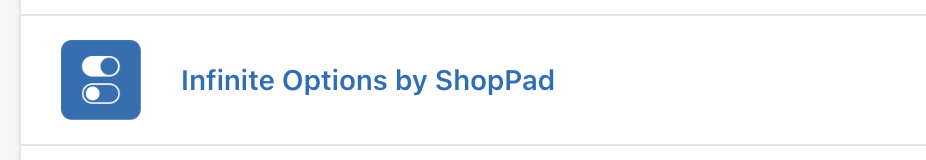
If you would like to use Infinite Options you are responsible for using their tutorials to learn and implement their software to your store.
Haven’t created your Shopify store yet? Click Here to get your store set up now!
Not yet a Quadra Pro subscriber? We have a FREE masterclass that will teach you Print On Demand basics and a special offer included at the end. Click Here to sign up today!
Interested in a database of POD ready designs? We recommend using Creative Fabrica for thousands of designs, images, and fonts. All come with a sales license. Click Here to check them out!

