How To Edit Product Details After the Product Has Been LaunchedUpdated 3 days ago
At this time there is no way to edit an already launched product within the Quadra App. Instead you will have to go through Shopify to edit it.
Start by going to the products section in your Shopify store by selecting Products in the upper left corner of the page.
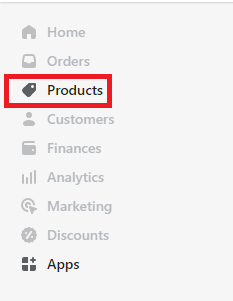 A-1
A-1
Select the product you would like to edit.
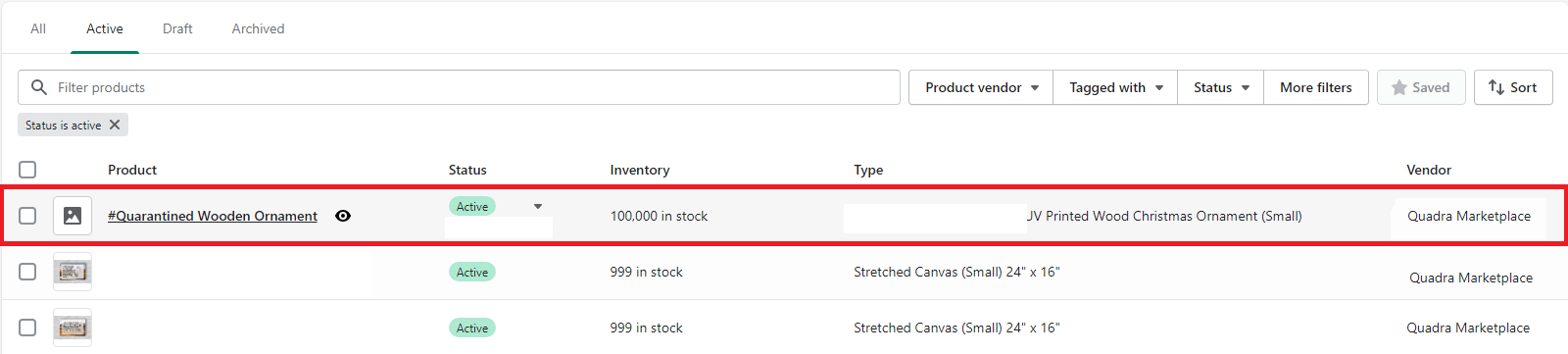 A-2
A-2
Selecting the product will bring you to a screen containing product details. From here you will be able to change the title and description of the product in the first section. You can change the sample photos in the Media section. In the Pricing section you can update and change your retail price
In the side panel on the right, you can change the status of your product in the Product status section.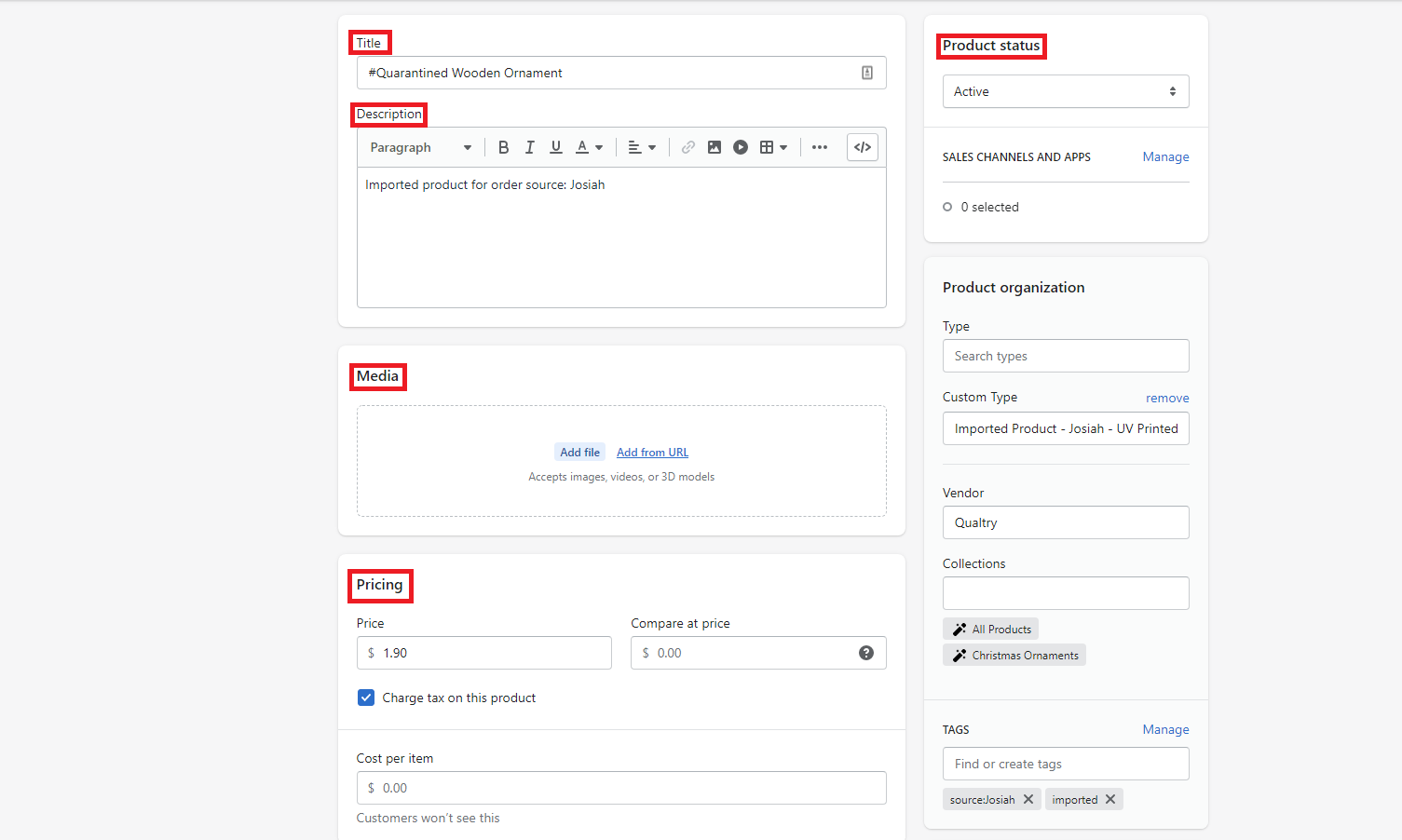 A-3
A-3
Haven’t created your Shopify store yet? Click Here to get your store set up now!
Not yet a Quadra Pro subscriber? We have a FREE masterclass that will teach you Print On Demand basics and a special offer included at the end. Click Here to sign up today!
Interested in a database of POD ready designs? We recommend using Creative Fabrica for thousands of designs, images, and fonts. All come with a sales license. Click Here to check them out!

